New Microsoft Nokia 105 Rm-1133,Rm-1134 Ringer Jumper Ways Solution And Earpiece Complete Jumper Ways Solution First Check Fault Of Nokia 105 Rm-1133 Ringer Problem Or Earpiece If Fault In Ringer Before Repair Mobile First Check Ringer Function From Mobile Menu Or Nokia 105 Rm-1133 Hard Reset (Factory Reset) After Reset Nokia 105 Rm-1133 Fault Still There Then Teardown Nokia 105 Rm-1133 Clean PCB Layout With Professional Cleaner Like C.T.C Cleaner Or Other After Clean Logic Board of Nokia 105 Rm-1133 Check Ringer Or Replace New One After Replace Ringer Fault Still There Then Check Circuit Diagram Of Nokia 105 Ringer.
Nokia 105 rm-1133,rm-1134 Ringer Not Working.
Microsoft Mobile 105 Ringer Speaker Jumper Ways Solution.
New Nokia 105 Dual Sim Ringer Speaker 100% Tested Solution.
- Replace Ringer.
- Check Ringer Components.
- Check Circuit Diagram.
- We Posted Related Circuit Diagram In Below Image.
Every repairing solution posted here is tested by at least one member of iMobilecat team. Use the information available here at Your Own Risk. We are not responsible if any harm comes to your device during the repairing process.
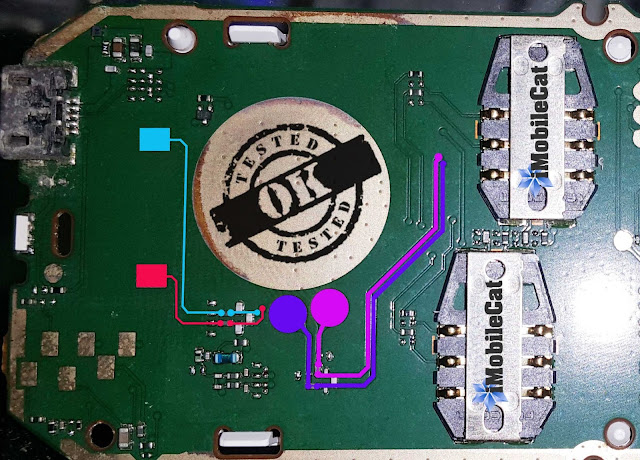 |
| Circuit Diagram Of Nokia 105 Rm-1133 Ringer Plus Earpiece |
Microsoft Mobile 105 Ringer Speaker Jumper Ways Solution.
New Nokia 105 Dual Sim Ringer Speaker 100% Tested Solution.

Great post and advice. Very useful information, it clarified things a lot for us. Thanks for the wonderful blog. - seo services in chennai
ReplyDeleteW1Rank
http://www.w1rank.com/
Impressive writing. You have the power to keep the reader occupied with your quality content and style of writing. I encourage you to write more.
ReplyDeleteuniraj bsc 3rd year result 2021-22 name wise
Good Job... it is very use full for new commers. Thanks again
ReplyDeletefunded accounts with FundedFirm give traders access to up to $100,000 in virtual capital through transparent two-phase challenges on MetaTrader 5, with 1:100 leverage for forex, metals, indices, energies, and 1:50 for crypto, zero commissions, raw spreads, no lot size limits, and unrestricted scalping, hedging, news trading, high-frequency strategies. Phase 1 requires 8% profit target with 5% daily/10% total drawdown limits; Phase 2 demands 5% profit under 3% daily/6% total drawdowns, unlimited time, minimum 5 trading days. Funded traders keep 75-90% profit splits scaling to 100%, fast payouts within 24 hours via UPI, bank transfers, crypto on daily/weekly/biweekly/monthly cycles, challenge fee refunds after first withdrawal. Ranked #1 in 2025 trader surveys with over $15M payouts and 24/7 India-friendly support, FundedFirm excels in transparency, strict IP matching, reliable performance.
ReplyDelete