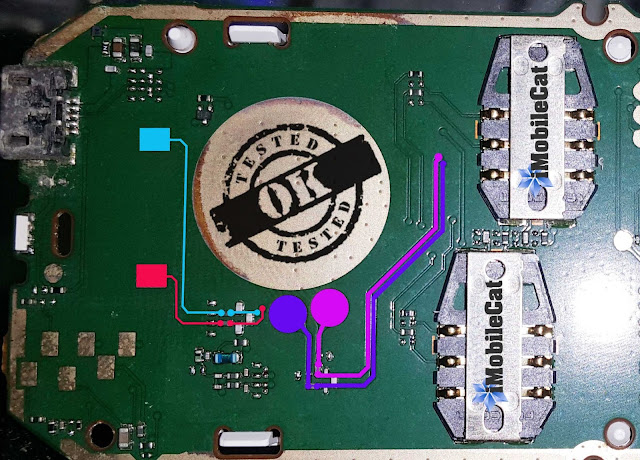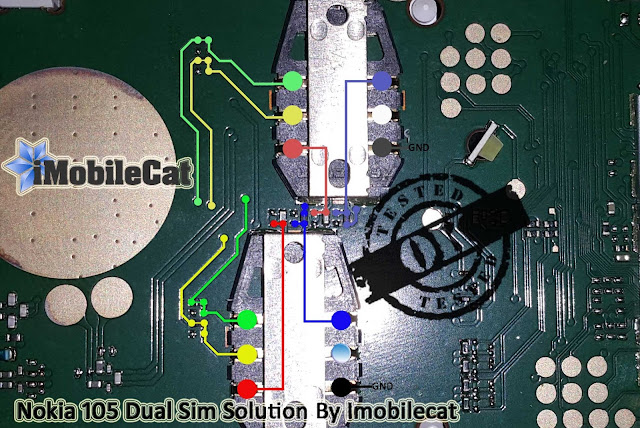New Nokia 230 Rm-1172 Complete Keypad Solution
New Microsoft Nokia 230 Rm-1172 Complete Keypad Jumper Ways Solution 100% Tested By imobilecat Member,Nokia 230 rm-1172 Keypad Not Working Solution,Nokia 230 Keypad Ways,Nokia 230 Keypad Jumper Ways Solution,New Microsoft Nokia 230 Keypad Ways,World 1st Nokia 230 Keypad Jumper Ways Solution,Don't Miss This Solution Most Famous Solution Online If You Trace Any Key Of Nokia 230 Keypad So Don't Worry About This We Have All Circuit Diagram Of Nokia 230 Rm-1172 Keypad For Easy Tracing,So Check Our Tracing Diagram Of Nokia 230 Keypad So Like Our Blog For More Premium Solution To Earn More Money,Please Subcribe Our Blog For More Latest News Letter.
Every repairing solution posted here is tested by at least one member of iMobilecat team. Use the information available here at Your Own Risk. We are not responsible if any harm comes to your device during the repairing process.
 |
| Nokia 230 Rm-1172 Keypad Jumper Diagram |
Solution For
New Nokia 230 Keypad Ways.
Microsoft Nokia 230 Keypad Jumper Ways.
Nokia 230 rm-1172 Keypad Not Working.
Nokia 230 Rm-1172 Keypad Jumper Ways Solution.