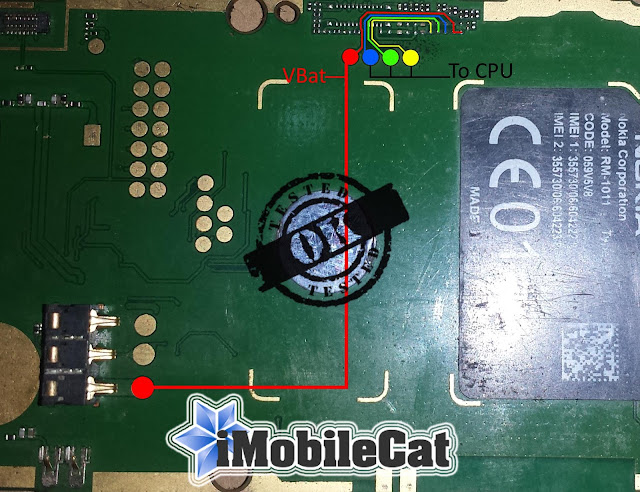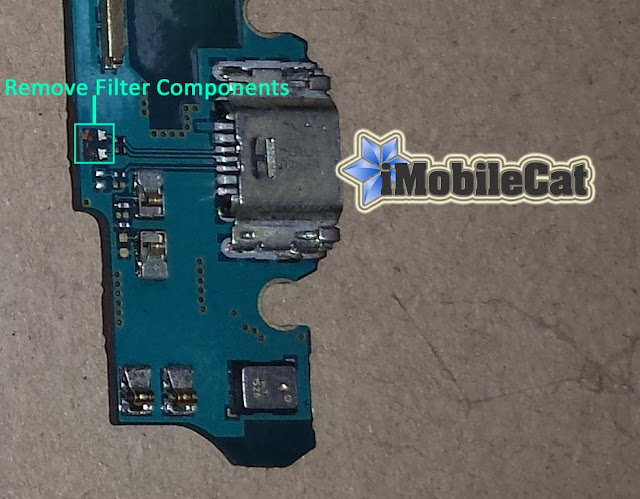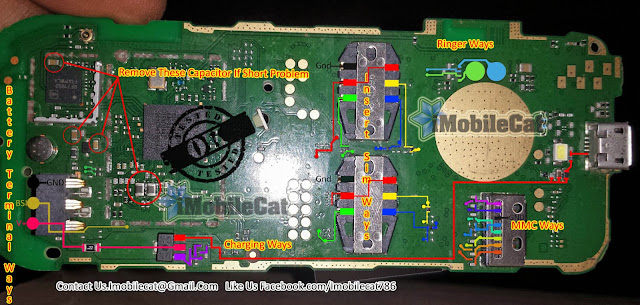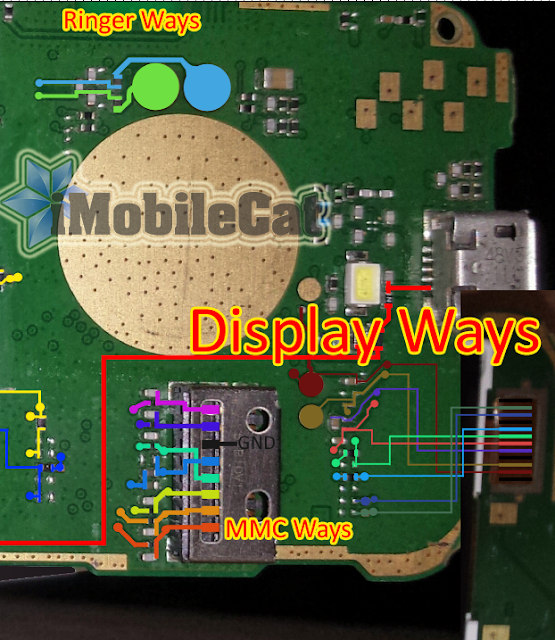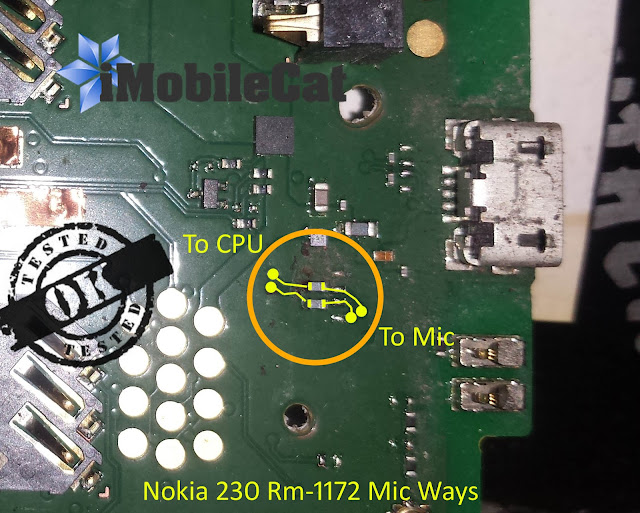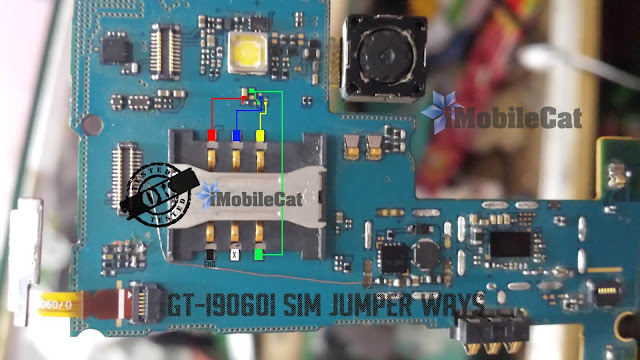New & Old Samsung Schematics & Manual Service Free Download
Most Wanted Samsung Schematics & Manual Service Link Are Available Here If You Have Request So Submit Here Via Use Contact Us Service Or Leave Comment Here.
| Brand | Model | Description | Links |
|---|---|---|---|
| Samsung | A100 | Schematics | Download |
| Samsung | A200 | Schematics | Download |
| Samsung | A300 | Schematics & Manual Service | Download |
| Samsung | A400 | Schematics & Manual Service | Download |
| Samsung | A500 | Schematics & Manual Service | Download |
| Samsung | A800 | Schematics & Manual Service | Download |
| Samsung | B100 | Manual Service | Download |
| Samsung | B200 | Manual Service | Download |
| Samsung | B300 | Manual Service | Download |
| Samsung | B500 | Schematics & Manual Service | Download |
| Samsung | B520 | Schematics & Manual Service | Download |
| Samsung | B2100 | Manual Service | Download |
| Samsung | B3310 | Manual Service | Download |
| Samsung | B5702 | Manual Service | Download |
| Samsung | B5722 | Manual Service | Download |
| Samsung | B7320L | Manual Service | Download |
| Samsung | C100 | Schematics & Manual Service | Download |
| Samsung | C110 | Schematics & Manual Service | Download |
| Samsung | C120 | Schematics & Manual Service | Download |
| Samsung | C130 | Schematics & Manual Service | Download |
| Samsung | C140i | Manual Service | Download |
| Samsung | C140 | Schematics & Manual Service | Download |
| Samsung | C160L | Manual Service | Download |
| Samsung | C160M | Manual Service | Download |
| Samsung | C160 | Schematics & Manual Service | Download |
| Samsung | C170 | Schematics & Manual Service | Download |
| Samsung | C180 | Manual Service | Download |
| Samsung | C200 | Schematics & Manual Service | Download |
| Samsung | C210 | Schematics & Manual Service | Download |
| Samsung | C230 | Manual Service | Download |
| Samsung | C240 | Schematics & Manual Service | Download |
| Samsung | C250 | Schematics & Manual Service | Download |
| Samsung | C260 | Schematics & Manual Service | Download |
| Samsung | C300 | Schematics & Manual Service | Download |
| Samsung | C400 | Manual Service | Download |
| Samsung | C450 | Manual Service | Download |
| Samsung | C520 | Manual Service | Download |
| Samsung | C3010 | Manual Service | Download |
| Samsung | C3050 | Manual Service | Download |
| Samsung | C3110 | Manual Service | Download |
| Samsung | C3200L | Manual Service | Download |
| Samsung | C3212 | Manual Service | Download |
| Samsung | C3310C | Manual Service | Download |
| Samsung | C3510L | Manual Service | Download |
| Samsung | C5212 | Manual Service | Download |
| Samsung | C5510 | Manual Service | Download |
| Samsung | C6112 | Manual Service | Download |
| Samsung | D100 | Schematics & Manual Service | Download |
| Samsung | D410 | Schematics & Manual Service | Download |
| Samsung | D428 | Manual Service | Download |
| Samsung | D500 | Schematics & Manual Service | Download |
| Samsung | D520 | Schematics & Manual Service | Download |
| Samsung | D600E | Schematics & Manual Service | Download |
| Samsung | D600 | Schematics & Manual Service | Download |
| Samsung | D720 | Manual Service | Download |
| Samsung | D730 | Schematics & Manual Service | Download |
| Samsung | D780 | Manual Service | Download |
| Samsung | D800 | Schematics & Manual Service | Download |
| Samsung | D807 | Manual Service | Download |
| Samsung | D820 | Schematics & Manual Service | Download |
| Samsung | D830 | Schematics & Manual Service | Download |
| Samsung | D840 | Schematics & Manual Service | Download |
| Samsung | D880 | Schematics & Manual Service | Download |
| Samsung | D900i | Schematics & Manual Service | Download |
| Samsung | D900 | Schematics & Manual Service | Download |
| Samsung | D980 | Manual Service | Download |
| Samsung | E100 | Schematics & Manual Service | Download |
| Samsung | E105 | Manual Service | Download |
| Samsung | E108 | Schematics | Download |
| Samsung | E1085L | Manual Service | Download |
| Samsung | E1100 | Manual Service | Download |
| Samsung | E200 | Schematics & Manual Service | Download |
| Samsung | E210 | Manual Service | Download |
| Samsung | E2130 | Manual Service | Download |
| Samsung | E250D | Manual Service | Download |
| Samsung | E250 | Schematics & Manual Service | Download |
| Samsung | E300 | Schematics & Manual Service | Download |
| Samsung | E310C | Manual Service | Download |
| Samsung | E310 | Schematics & Manual Service | Download |
| Samsung | E316 | Manual Service | Download |
| Samsung | E320 | Schematics | Download |
| Samsung | E330 | Schematics & Manual Service | Download |
| Samsung | E335 | Schematics | Download |
| Samsung | E340 | Schematics & Manual Service | Download |
| Samsung | E350E | Schematics & Manual Service | Download |